
Posted By Tier One on January 22, 2016
In a market dominated by social media giants like Twitter, Facebook, Snapchat and more, it’s no surprise that countless new social media tools and platforms come and go every day with little notice. So, when one breaks through that noise, it’s big news. The latest champion has social media fans peachy-keen (couldn’t help ourselves) to give it a try.
Peach, the latest from Vine co-founder Dom Hofmann, is being described as a Tumblr/Twitter/Slack hybrid. In the (barely) two weeks it has spent in the limelight, Peach has both surpassed the “Best App of 2015,” Periscope, and garnered its fair share of attention from naysayers, saying it’s not “sticky” enough to last. Some even drew comparisons between its lifespan and that of Meerkat. Despite the occasional dismissive remark towards this newbie, we didn’t hesitate to download it and take it for a spin.
So which is it? Is Peach the next big thing, or will it lose its freshness by spring? Here’s a closer look at this hot new app, and how brands are already using it:
The Basics
With the rise of Facebook Messenger, Snapchat, Whatsapp, and more, it’s no secret, messaging apps are big right now, and at its core (pit?), that’s exactly what Peach is. So what sets Peach apart in this ever-growing space? The most prominent is the public-ness of all shares on Peach and the lack of direct messaging. A privacy setting may come with time, but for now, Peach is about sharing with everyone (that you’re connected with). Add interactive “magic words” (more on that later) and emoji/GIF/meme-friendly sharing and you’ve got a very visual, public digital bulletin board (or maybe diary is a better word) for you and your closest Peach friends. Now, time for a closer look.
Getting Started
First step: download Peach from the App Store. Peach is currently only available to iOS users (hang in there, Android fans, we’re certain a version for you can’t be far behind). Unlike many other apps, Peach does not allow you to sign up through Twitter or Facebook, so you’ll have to create a unique profile, connected to your email address. With few options for personalization, setting up a profile is as easy as selecting a username and adding a profile picture.
As you continue to play around with the app, you’ll soon learn that Peach has a simple design. This clean interface makes it a fairly simple user experience.
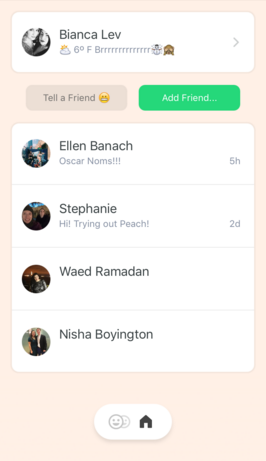
Start populating your feed by adding friends. Click “Add Friend…” (illustrated below) on the main page to search for friend’s and brand’s usernames, or send them a text inviting them to join you on Peach! Even easier, add friends who are already on Peach within the app directly from your address book.
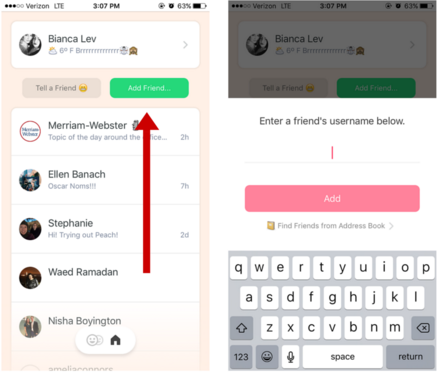
Once friends are added, they’ll appear on the home screen, including their most recent status updates. Tap on one of those updates to reveal comments left by other users and leave one yourself.
Slide to the left and this screen will appear:
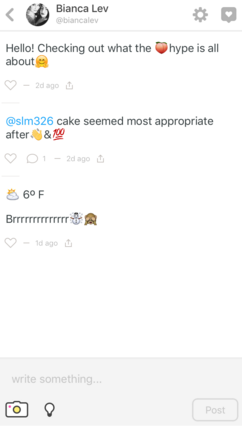
This is the page where users are free to upload whatever they want, a status, photos, doodles, the weather, etc. As Peach puts it, “This is your space.” Start by saying hello to your new Peach friends! This is where Peach gets a little fancy, the app comes with its own lingo: Magic Words.
How do these so-called “magic words” work, you ask? Type “weather” and Peach asks if you’d like to share the current temperature. Type “song” and the app makes like Shazam to discover what song is currently playing, then sends a link to the song on Spotify or Apple Music. Study and learn Peach’s Magic Words and get ready for a whole new level of communication. Here’s a complete list of Peach’s Magic Words:
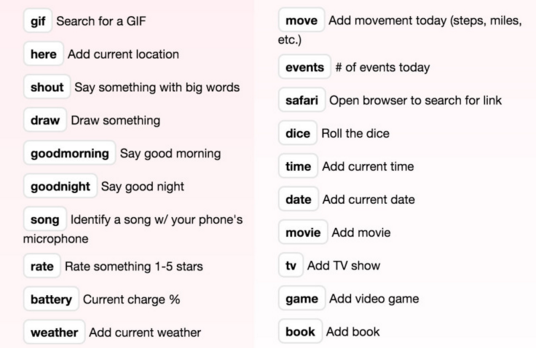
And not to get you too excited, but let’s just say, the in-app camera is pretty sweet. Use it to create photos, videos, GIFs, and collages. If you’re stumped when it comes to what to post, Peach can prompt you with an interesting question to answer to get you started. Finally, one last fun feature: What could possibly be more fun than new ways to “poke” your friends? We’re not quite sure.
Brand Opportunities
Through the success of brands on messaging apps like WhatsApp, Kik, and Snapchat, we know that messaging apps provide a unique opportunity for more intimate engagement with brands. Peach, though new to the space, has already proven some of its own value when it comes to brand interaction.
Peach has one key piece of the puzzle that many other apps (namely Snapchat and Instagram) are lacking— The ability to direct traffic back to a website. Sharing a link on your brand’s Peach page directs real-time traffic back to whatever you shared, so it’s great for sharing cross-platform content. (And vice versa! Share your Peach username on Facebook, Twitter, etc. to build your audience.) This kind of feature is a social media manager’s cross-platform promotion gold.
Only a week since its inception, brands are already experimenting with all that Peach has to offer. If you’re looking for a Peachy example, check out Merriam-Webster. These early adopters are doing some incredible stuff. Scroll through their feed to see how they’re promoting exclusive content (sharing tomorrow’s “Word of the Day” today) and check out their interactions (both with users and with the app itself).
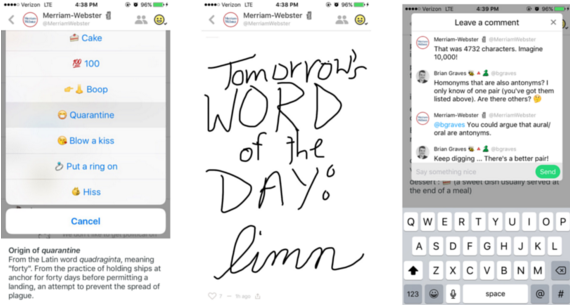
Merriam-Webster is a great example of that cross-platform promotion we’re talking about, using this tweet to drive their Twitter following to their new Peach account:

Final Thoughts:
Grab a slice of the Peach pie, and your efforts won’t be fruitless (see what we did there?). If you have the resources, experimenting with new platforms like Peach can be a great way to get ahead of social trends. For Peach, that might be sharing exclusive content (like Merriam-Webster does), showing affection in a unique way (put a ring on it), or establishing stronger personal connections (carrying conversations from a post into the comments) with your target audiences. Play around with it, you may realize that there’s a lot of fun (and potential value) to be had. Messaging apps aren’t going anywhere but up in 2016 and Peach is shaping up the next wave.
So how about it — time to take a bite out of Peach? We think so.

Want to learn more? Check out these Peach-y resources:
- Digiday: Brands and publishers pounce on Peach, the latest social fad
- Huffington Post: How To Use Peach, Your New Social Media Obsession
- TechCrunch: Peach Is A Slick New Messaging App From The Founder Of Vine
- New York Times: Peach App for the iPhone Stakes a Social Media Claim
- Re/Code: Meet Peach: The Social App Du Jour for the Kids at Tech’s Cool Table



