TOP TALK
Sixty Seconds for Social: Taking the Next Step with Vine
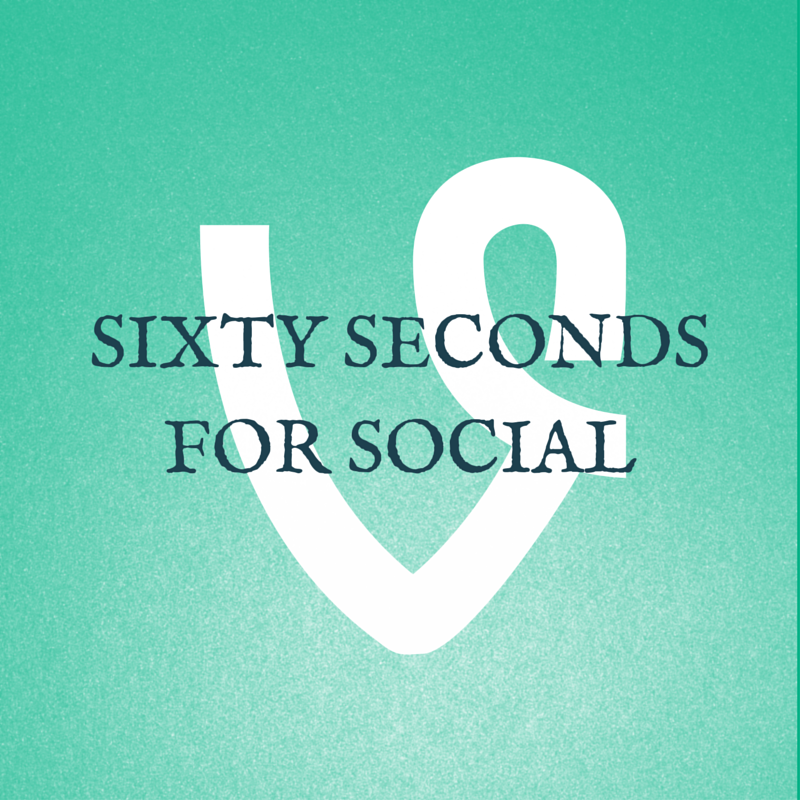
Posted By Stephanie Malkus on September 18, 2014
In the world of digital video, Vine hasn't been the most favored social media tool. It's a little more complicated to use, and requires patience to create something truly spectacular...until now. Last month, Vine released a slew of new editing features for improved ease of use, and brands are jumping at the opportunity to upload and edit their own videos. In the world of digital video, Vine hasn't been the most favored social media tool. It's a little more complicated to use, and requires patience to create something truly spectacular...until now. Last month, Vine released a slew of new editing features for improved ease of use, and brands are jumping at the opportunity to upload and edit their own videos. To fully appreciate these changes, let's take a minute to remember what using Vine meant just over a week ago. While the touch screen filming made shooting your videos easy enough, Vines could only be created within the app, and editing was limited and complicated. This often meant that if just a second of your masterpiece needed to be reshot, you had to start over from scratch.In this week's 60 for Social, I'll take a closer look at these new editing features, which will enable creating great Vine's an achievable feat for any brand:
Edits at a Glance and How-To
The star of the new editing features is Vine's new upload feature. It will be a huge timesaver for everyday folks and brands by enabling you to use existing video footage. However, this function wouldn't be nearly as nifty without its supporting features, a series of new editing buttons, as well as a welcome addition to the filming process. Let's explore these new tools:

- 1. Upload: The holy grail of new features, the upload button lets you upload any length and/or style of video to Vine. You will still have to trim it down to 6 seconds, but that's what the new editing tools are for.
- 2. Low Light Mode: Gone are the days where you needed a separate light source when filming in dim settings. Vine now allows you to turn on the flash on your phone to capture every glorious detail of those night time shots. Now your friends can be in your videos instead of serving as your flashlight holder.
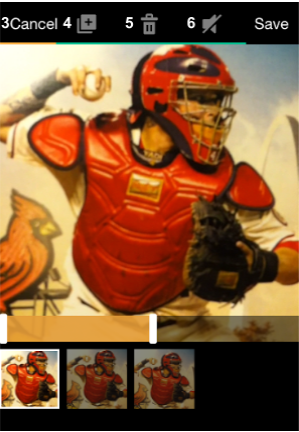
- 3. Undo: Even with all of these nifty new editing features, you're still bound to make a mistake or two from time to time; that's where the "Cancel" button comes in. Didn't mean to completely delete 3 seconds of your 6 second masterpiece? No problem.
- 4. Duplicate: This cool effect can do some pretty awesome things. Snap a quick moment and then repeat it over and over again (for up to 6 seconds). Tip: if you want to use this feature, make sure your video is under 6 seconds, or be prepared to trim your masterpiece down.
- 5. Trash: If you do need to trim a scene or two, you can by selecting it below the preview screen (see on right) and select trash. Another note on those scene panels below the preview: Each represents a shot (any span of continuous filming). They can individually be cropped by sliding the bars at the bottom of the preview when the shot is selected.
- 6. Mute: The days of random background noise in your Vines are gone! Your video can be muted either in its entirety or for individual shots.
- 7. Preview: Don't worry you didn't miss a cue. There's no image corresponding to this new feature, which isn't particularly new. You've always been able to preview Vine creations before posting, however, the new editing features make this function far more useful. Not to mention that finding a flaw in your preview will now result in far less pulling out of your hair.
Final Thoughts: Is Vine Right for Your Brand?
The new upload feature alone should bring brands who previously were hesitant, now running to try out Vine, as they can now use their existing video footage. One question brands will have to consider, however, is how consumers will respond to content that is obviously repurposed from other content? Viners take some pride in the art that goes into Vines. There's a unique style. Will uploaded content from brands, with less bandwidth to commit to the art of it all, be able to compete with these now classic Vines from brands like GE and Oreo?
Happy #PiDay! Help yourself to a piece of endless pi. #loop
Also, you can't talk about Vine without talking about Instagram Video, Vine's major competitor for short videos. With more than 200 million users, it's hard to deny it the title of undisputed leader in photo sharing (although Snapchat's making a go at it), but Vine's latest update might be the boost it needs to compete.Although Instagram has many things going for it, including a massive audience, it still lacks integration with Twitter. This is Vine's major advantage, and should motivate brands to start sharing more video content on Twitter, now that it's a much simpler process. The quicker you can edit your Vines, and the more choices you have in the editing process, the easier it will be for you to post more frequently and with better quality. This is especially relevant for media brands or any brand interested in featuring living content on Twitter.With its more than 40 million registered users, Vine has quite the captive audience, and it's hard to imagine passing on this new simple opportunity to connect visually with your audience. Still the question remains: Is it too little too late? We'll have to wait and see.
Want to learn more? Check out these great resources:
- LA Times: Vine makes a play for brands by adding video-import feature
- AdWeek: Vine Just Got Much Better for Marketers Now allows footage shot from any camera
- TNW: Vine gets advanced editing tools and now lets you import existing videos, just like Instagram
- GigaOM: Vine's new features may help it with marketers but could repel its teen audience



