TOP TALK
Sixty Seconds For Social: Time-Lapse Made Easy With Hyperlapse

Posted By Marian Hughes on October 23, 2014
What do the White House, Oreo and the Cleveland Browns all have in common? Incorporating Hyperlapse, a new standalone iPhone and iPad app (sorry Droid users) that creates smooth, time-lapse videos, into their social media strategy. Without any real editing tools, Hyperlapse is even easier to use than Instagram and creates impressive looking video that can be shared on numerous social media platforms.
Since its launch in late August, Hyperlapse has continued to grow in popularity, not only with your average Instagram account, but with brands looking to get in on videos’ ever-increasing significance in capturing the attention of online audiences. In today’s Tier One 60 for Social, I’ll show you how many brands are already taking advantage of this simple, new tool and help you get started posting these fun and simple videos:
The Basics: A Quick Overview

One of the most common problems with shooting video on your phone is stability. And unless you’re shooting the next “Blair Witch Project,” no one wants to watch a video that’s shaking all over the place. This is one common issue that Hyperlapse aims to fix by stabilizing shots automatically, creating a smooth scene that isn’t all over the place.
How To Get Started
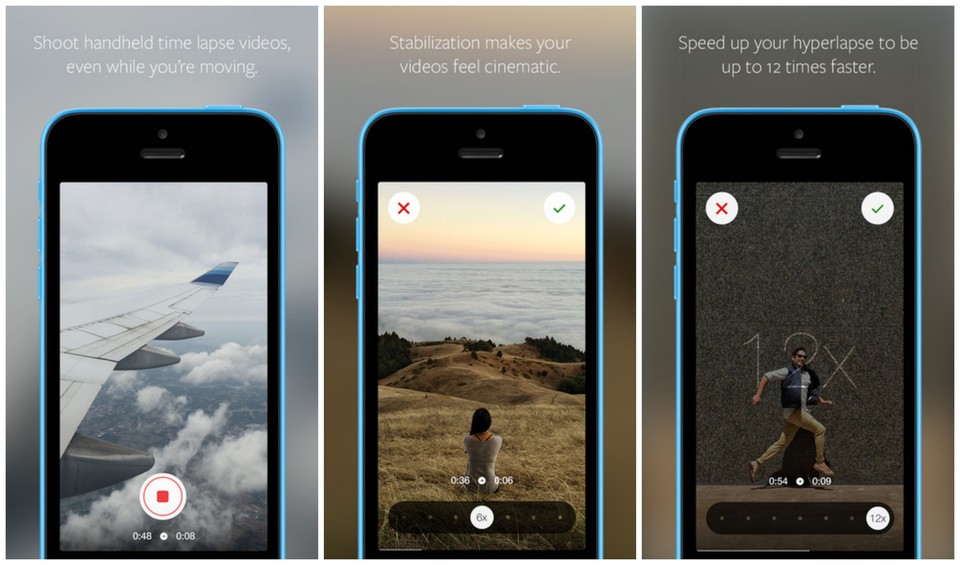
No need to be intimidated if you’re not a pro videographer - Hyperlapse’s design makes the app incredibly simple. You don’t even need to create an account to get started.
Once you download the Hyperlapse app, users are sent directly to the camera, which is essentially a record button. Upon pressing the button, the phone starts recording video. Note the indicator above the record button, which shows the video’s length in real time, and how long it will be once you convert it into a 6x speed Hyperlapse.
When you stop recording, you can choose the speed of the Hyperlapse playback. The app defaults to 6x, but can go as low as 1x (slower) and as high as 12x (higher). Users can also preview how their video looks to ensure the perfect setting is in place. After setting the speed, you can save the Hyperlapse and share via Instagram and Facebook.
One shortcoming Hyperlapse faces is that while you can preview videos on Facebook, you aren't able to do so with Instagram. Instagram also requires you to crop the video to square dimensions, which means cutting out a decent-sized chunk of your shot. So, keep this in mind when shooting your video -- you will have to say goodbye to a good portion of the outer edge in post-production if you’re posting to Instagram.
Brands on Hyperlapse
Practically any brand can benefit from incorporating Hyperlapse into its social media presence. Here are just a few examples out of the many brands that have already starting using Hyperlapse in clever, fun, and engaging ways:
This innovative and very social savvy corporation posted their first Hyperlapse via Instagram just 2 weeks ago. GE delivered this behind the scenes glimpse to promote its #GEInstaWalk (inside looks at the company’s cutting edge facilities) at GE’s Manufacturing Solutions facility in Fort Worth, TX. The video gives you an amazing and quick tour of GE’s massive space.
Cleveland Browns
A Cleveland newspaper quickly incorporated the app into its game day strategy. The publication used the app to feature Browns player intros and fans entering and exiting FirstEnergy Stadium. The team took 32 minutes of video footage and compressed it into a 2 minute and 55 second video that demonstrated the highs and lows of game day (and a lot of orange!). This example also illustrates the flexibility of sharing Hyperlapse videos. This video was not shared on social media, but directly to Cleveland.com.
http://c.brightcove.com/services/viewer/federated_f9?isVid=1&isUI=1 (videoId=3798983789001&playerID=2436822743001&playerKey=AQ~~,AAAAQBxUNqE~,xKBGzTdiYSQO_AtyrK_TWDarhTlAxJpV&domain=embed&dynamicStreaming=true)
Oreo just wrapped up their Mini Delivery campaign, in which 500 personalized parcels were sent out per day over a span of 2 weeks. To “celebrate the little things in life,” Oreo asked fans to recognize small gestures by visiting a microsite, Oreo Mini Delivery, and sending cookies and personalized notes to special people. Oreo took advantage of the content created during the campaign by sharing a Hyperlapse video of a fan in California unboxing her mini package.
Did you know President Barack Obama is the first President to have a Twitter account while in office? So the President’s social media team naturally jumped on the Hyperlapse bandwagon as soon as possible. While they get kudos for being so quick to record a tour of the White House and posting on Facebook - many viewers complained about the video being shot in the widely-despised portrait mode.
The North Face used Hyperlapse to give fans a front row seat to its recent event by sharing quick videos in real-time. The videos showed tons of people waiting in line for The North Face’s Ultra-Trail du Mont-Blanc, a mountain race. The retailer’s use of Hyperlapse was different than most brands, and successfully got fans excited for its epic event.
Final Thoughts
With no filters or editing tools, or need to create an account, Hyperlapse is simply too simple to overlook for your brand. Even easier to use than Instagram, it’s a great way to expand your visual tool box and spruce up your brand’s social media presence with elegant time lapse videos.
Image Credit

Marian Hughes
Marian Hughes is a Co-founder and Managing Partner at Tier One, where she leads the agency's Chicago office. With more than 30 years of agency experience, Marian has helped shape communications programs for innovative technology brands since the 1990s dot-com boom. Her greatest love is building and leading agile teams that delight clients with creative programming and breakthrough results. When she is not working, Marian enjoys nature and the outdoors — whether through hiking, gardening, or on the pickleball court.


